Buffalo WCR-GN User Manual
Browse online or download User Manual for Networking Buffalo WCR-GN. WCR-GN User Manual
- Page / 108
- Table of contents
- TROUBLESHOOTING
- BOOKMARKS



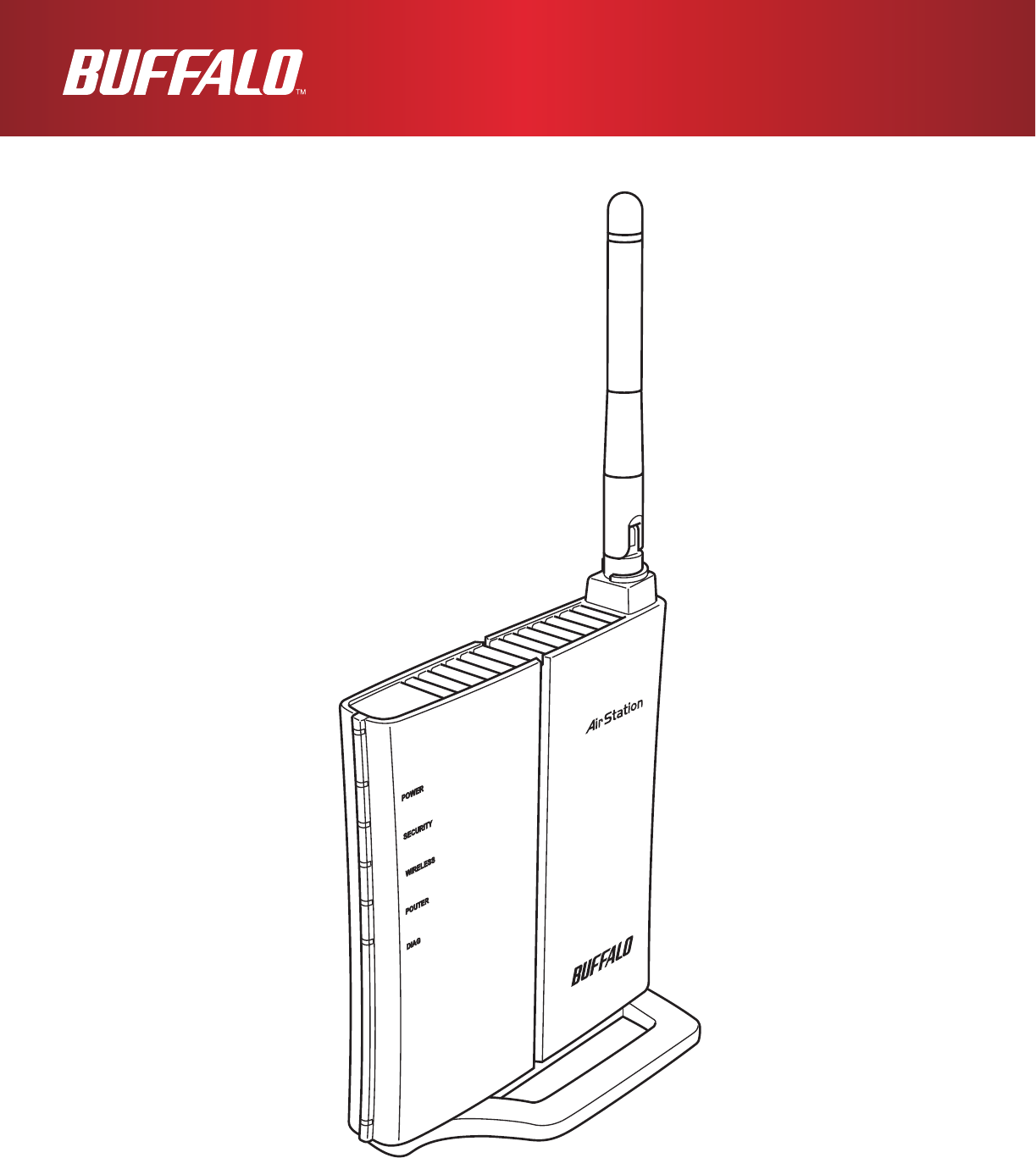
- User Manual 1
- Contents 2
- WCR-GN User Manual 2 3
- WCR-GN User Manual 3 4
- WCR-GN User Manual 4 5
- Chapter 1 - Product Overview 6
- Air Navigator CD Requirements 7
- 150 Mbps High Speed Mode 7
- Package Contents 8
- Hardware Overview 9
- WCR-GN User Manual 10 11
- Chapter 1 Product Overview 11
- WCR-GN User Manual 11 12
- Right Side 13
- Vertical Placement 14
- Horizontal Placement 15
- Chapter 3 - Installation 16
- INTERNET 17
- WDS Setup 18
- Automatic Setup 19
- Chapter 3 Installation 20
- WCR-GN User Manual 19 20
- WCR-GN User Manual 21 22
- WCR-GN User Manual 22 23
- Chapter 4 - Conguration 24
- WCR-GN User Manual 24 25
- Chapter 4 Conguration 25
- WCR-GN User Manual 25 26
- WCR-GN User Manual 26 27
- WCR-GN User Manual 27 28
- WCR-GN User Manual 28 29
- Parameter Meaning 30
- Internet/LAN (LAN Cong) 32
- PPPoE (Router Mode only) 33
- Router Mode only 38
- Bridge Mode only 38
- DHCP Lease (Router Mode only) 39
- NAT (Router Mode only) 40
- Add routes to the NAT table 41
- Wireless Cong 42
- Congure AOSS settings here 43
- AOSS Connection only 44
- AOSS Connection only 44
- WCR-GN User Manual 44 45
- Advanced 49
- WCR-GN User Manual 49 50
- MAC Filter 52
- WDS (Bridge Mode only) 53
- Security (Router Mode only) 55
- IP Filter (Router Mode only) 57
- LAN Cong (Router Mode only) 59
- DMZ (Router Mode only) 60
- UPnP (Router Mode only) 61
- QoS (Router Mode only) 62
- Admin Cong 63
- Password 64
- Time/Date 65
- Save/Restore 69
- Initialize/Restart 70
- Diagnostic 72
- Packet Info 75
- Client Monitor 76
- Internet 78
- AirStation PC or 78
- Game console 78
- WCR-GN User Manual 78 79
- Windows XP (Client Manager 3) 80
- Manual Setup 81
- WCR-GN User Manual 81 82
- Otherwise,go to step 4 83
- WCR-GN User Manual 83 84
- WCR-GN User Manual 84 85
- Chapter 6 - Troubleshooting 86
- Other Tips 88
- WCR-GN User Manual 88 89
- Chapter 6 Trouble Shooting 89
- WCR-GN User Manual 89 90
- Appendix A - Specications 91
- WCR-GN User Manual 91 92
- WCR-GN User Manual 92 93
- WCR-GN User Manual 93 94
- Router Mode only 95
- Windows 7 97
- Windows Vista 98
- Windows XP 99
- WCR-GN User Manual 99 100
- FCC Caution: 101
- European Union Notice: 102
- WCR-GN User Manual 102 103
- WCR-GN User Manual 103 104
- Industry Canada statement 105
- 根據 NCC 低功率電波輻射性電機管制辦法: 105
- WCR-GN User Manual 105 106
- Appendix G - GPL Information 107
- WCR-GN User Manual 107 108
Summary of Contents
User ManualWCR-GN AirStation N Technology Wireless N150 Router, Access Point, & Bridge www.bualotech.com35011144 ver.04
Chapter 1 Product OverviewWCR-GN User Manual 9Diag LED statusMeaning Status2 blinks *1Flash ROM error Cannot read or write to the ash memory.3 blink
RESETWCR-GN User Manual 99Appendix D - Restoring the Default CongurationHold down this button for 3 seconds. The AirStation will be initialized.
WCR-GN User Manual 100Appendix E - Regulatory Compliance InformationFederal Communication Commission Interference StatementThis equipment has been tes
Appendix E Regulatory Compliance InformationWCR-GN User Manual 101European Union Notice:This device complies with the essential requirements of the R
WCR-GN User Manual 102Appendix E Regulatory Compliance InformationČesky[Czech]Bualo Technology Inc. tímto prohlašuje, že tento AirStation WCR-GN je
Appendix E Regulatory Compliance InformationWCR-GN User Manual 103Lietuvių[Lithuanian]Šiuo Buffalo Technology Inc. deklaruoja, kad šis AirStation WCR
WCR-GN User Manual 104Appendix E Regulatory Compliance InformationIndustry Canada statementThis device complies with RSS-210 of the Industry Canada R
WCR-GN User Manual 105Appendix F - Environmental Information• The equipment that you have purchased has required the extraction and use of natural re
WCR-GN User Manual 106Appendix G - GPL InformationThe source code for Bualo products that use GPL code is available at http://opensource.bualo.jp/ .
WCR-GN User Manual 107Appendix H - Warranty InformationBualo Technology (Bualo Inc.) products come with a two-year limited warranty from the date of
ADSSLAN1234INTERNETPOWER78910WCR-GN User Manual 10Chapter 1 Product OverviewBack Panel7 AOSS Button Hold down this button until the Security LED as
RESET11Chapter 1 Product OverviewWCR-GN User Manual 11Bottom11 Reset Button With the power on, hold down this button until the Diag LED comes on to
12WCR-GN User Manual 12Chapter 1 Product OverviewRight Side12 Factory Default Settings This sticker shows the AirStation’s SSID, default encryptio
112WCR-GN User Manual 13Chapter 2 - Placing Your AirStationVertical PlacementTo place unit vertically, attach the stand as shown below.
WCR-GN User Manual 14 Horizontal PlacementFor horzontal placement, the stand is not used.
WCR-GN User Manual 15Chapter 3 - InstallationAutomatic SetupThe AirNavigator CD can step you through installing your AirStation. Insert it into your W
WCR-GN User Manual 16Chapter 3 Installation4Connect your computer to one of the AirStation’s LAN ports with the Ethernet cable. Turn on the AirStatio
Chapter 3 InstallationWCR-GN User Manual 17WDS SetupThe AirNavigator CD can step you through installing multiple AirStations in a WDS bridge. Insert
WCR-GN User Manual 18Chapter 3 InstallationAutomatic Setup1Insert the AirNavigator CD into your PC.2When the screen below screen appears, click [Star
WCR-GN User Manual 1ContentsChapter 1 - Product Overview ...5Features ...
Chapter 3 InstallationWCR-GN User Manual 194When the below screen appears, select [AOSS conguration] or [Manual Conguration] from [Select WDS Setup
WCR-GN User Manual 20Chapter 3 InstallationWDS Setup (Manual)To congure the WDS manually, follow the procedure below.1Change your computer’s IP to a
Chapter 3 InstallationWCR-GN User Manual 215Open the web conguration interface (page 23).6In the [Mode information] menu, select [Bridge Mode], then
WCR-GN User Manual 22Chapter 3 Installation11A list of available wireless APs will be generated. Select the target AP and click [Select].Click [Searc
WCR-GN User Manual 23Chapter 4 - CongurationTo access the AirStation’s advanced settings, use the web-based conguration interface.Accessing the Web-
WCR-GN User Manual 24Chapter 4 Conguration4The conguration interface is displayed.Help is always displayed on the right side of the conguration in
Chapter 4 CongurationWCR-GN User Manual 25Conguration Menu (Router Mode)The menu structure for the AirStation in router mode is the following. Plea
WCR-GN User Manual 26Chapter 4 CongurationDMZ Congure a destination to transfer communication packets without a LAN side destination.Page 59UPnP Co
Chapter 4 CongurationWCR-GN User Manual 27Conguration Menu (Bridge Mode)The menu structure during a bridge mode is the following. Please refer to r
WCR-GN User Manual 28Chapter 4 CongurationClient Monitor View all devices currently connected to the AirStation Page 75Ping Test the AirStation’s co
WCR-GN User Manual 2Internet/LAN (LAN Cong) ... 31Internet (Router Mode only) ...
Chapter 4 CongurationWCR-GN User Manual 29SetupThe home page of the conguration interface. You can verify settings and the status of the AirStation
WCR-GN User Manual 30Chapter 4 CongurationParameter MeaningAdmin Cong Click this tab to display the conguration interface which is related to the
Chapter 4 CongurationWCR-GN User Manual 31Internet/LAN (LAN Cong)Internet (Router Mode only)Congure the Internet (WAN) port here.Parameter Meaning
WCR-GN User Manual 32Chapter 4 CongurationPPPoE (Router Mode only)Congure PPPoE settings here.Parameter MeaningName of Connection Enter the name to
Chapter 4 CongurationWCR-GN User Manual 33Parameter MeaningAutomatic disconnection Sets the timer for disconnection if the connection method is set
WCR-GN User Manual 34Chapter 4 CongurationDDNS (Router Mode only)Congure Dynamic DNS settings here.Parameter MeaningDynamic DNS Service Select a pr
Chapter 4 CongurationWCR-GN User Manual 35Parameter MeaningIP Address Update Period Species the period to notify the dynamic DNS service provider o
WCR-GN User Manual 36Chapter 4 CongurationLANCongure the LAN side port and DHCP server settings.Parameter MeaningLAN Side IP Address Set a LAN side
Chapter 4 CongurationWCR-GN User Manual 37Parameter MeaningDNS Servers Router Mode onlySet the DNS server IP address for the DHCP server to issue t
WCR-GN User Manual 38Chapter 4 CongurationDHCP Lease (Router Mode only)Congure DHCP leasing here.Parameter MeaningIP Address Enter an IP address to
WCR-GN User Manual 3Update ... 70Diagnostic ...
Chapter 4 CongurationWCR-GN User Manual 39NAT (Router Mode only)Congure NAT (network address translation) settings here. NAT is used to connect de
WCR-GN User Manual 40Chapter 4 CongurationRouteAdd routes to the NAT table.Parameter MeaningDestination AddressSubnet MaskAdds a destination IP addr
Chapter 4 CongurationWCR-GN User Manual 41Wireless CongWPSCongure WPS settings here.Parameter MeaningWPS Enable to use WPS automatic conguration.
WCR-GN User Manual 42Chapter 4 CongurationAOSSCongure AOSS settings here.Parameter MeaningInitiates AOSS automatic wireless conguration. Click thi
Chapter 4 CongurationWCR-GN User Manual 43Parameter MeaningExclusive SSID for WEP You may allow a separate SSID for WEP connections. If this is disa
WCR-GN User Manual 44Chapter 4 CongurationBasicCongure basic wireless settings here.
Chapter 4 CongurationWCR-GN User Manual 45Parameter MeaningWireless Radio Enable to allow wireless communication. If this is unchecked, then no wire
WCR-GN User Manual 46Chapter 4 CongurationParameter MeaningEncryption Select a type of data encryption for wireless communication from the following
Chapter 4 CongurationWCR-GN User Manual 47Parameter MeaningRekey interval Choose an interval from 0 to 1440 minutes for keys to be updated.
WCR-GN User Manual 48Chapter 4 CongurationAdvancedCongure advanced wireless settings on this page. Don’t change these settings unless you know wha
WCR-GN User Manual 4Windows XP ... 98Appendix D - Restoring the Default Cong
Chapter 4 CongurationWCR-GN User Manual 49WMMCongure priorities for specic types of data. Don’t change these settings unless you know what you’re
WCR-GN User Manual 50Chapter 4 CongurationParameter MeaningWMM-EDCA Parameters You don't usually need to change these settings. Using the defau
Chapter 4 CongurationWCR-GN User Manual 51MAC FilterMAC ltering allows only devices with registered MAC addresses to connect to the AirStation wire
WCR-GN User Manual 52Chapter 4 CongurationWDS (Bridge Mode only)Congure the settings for WDS bridging here. Refer to page 17 for the WDS setup pro
Chapter 4 CongurationWCR-GN User Manual 53Parameter MeaningConnection Status Displays WDS connection status.SSID Enter the target Airstation's
WCR-GN User Manual 54Chapter 4 CongurationSecurity (Router Mode only)Firewall (Router Mode only)Congure the AirStation’s rewall here.Parameter Mea
Chapter 4 CongurationWCR-GN User Manual 55Parameter MeaningReject IDENT Requests Enabling this option will answer IDENT requests from the Internet
WCR-GN User Manual 56Chapter 4 CongurationIP Filter (Router Mode only)Edit IP lters here. Parameter MeaningLog Output If enabled, IP lter activit
Chapter 4 CongurationWCR-GN User Manual 57VPN Pass-Through (Router Mode only)Congure IPv6 pass-through, PPPoE pass-through, and PPTP pass-through h
WCR-GN User Manual 58Chapter 4 CongurationLAN Cong (Router Mode only)Port Forwarding (Router Mode only)Congure port translation here.Parameter Mea
WCR-GN User Manual 5Chapter 1 - Product OverviewFeaturesSupports IEEE802.11n and IEEE802.11b/gWith support for Wireless-N, Wireless-G, and Wireless-B
Chapter 4 CongurationWCR-GN User Manual 59Parameter MeaningLAN Side IP Address Enter the LAN side IP address (after translation) for the port transl
WCR-GN User Manual 60Chapter 4 CongurationUPnP (Router Mode only)Enable UPnP (Universal Plug and Play) here.Parameter MeaningUPnP Enable or disable
Chapter 4 CongurationWCR-GN User Manual 61QoS (Router Mode only)Congure priorities for types of packets passing through the router.Parameter Meanin
WCR-GN User Manual 62Chapter 4 CongurationParameter Meaningdestination port Specify a destination port with the value of 1 - 65535. If this eld is
Chapter 4 CongurationWCR-GN User Manual 63PasswordYou may change the login password for the conguration interface here.Parameter MeaningAdministrat
WCR-GN User Manual 64Chapter 4 CongurationTime/DateCongure the AirStation’s internal clock here.Parameter MeaningLocal Date You may manually set th
Chapter 4 CongurationWCR-GN User Manual 65NTPYou may congure an NTP server to automatically correct the AirStation’s time settings.Parameter Meanin
WCR-GN User Manual 66Chapter 4 CongurationAccessThe screen to restrict access to the AirStation’s settings screens.Parameter MeaningLog Output Enabl
Chapter 4 CongurationWCR-GN User Manual 67LogLogs may be transferred to a syslog server automatically.Parameter MeaningLog Transfer Enable to send l
WCR-GN User Manual 68Chapter 4 CongurationSave/RestoreAirStation settings may be saved to a conguration le or restored from one.Parameter MeaningS
WCR-GN User Manual 6Chapter 1 Product OverviewInitializationTo restore settings back to the factory defaults, hold down the Reset button on the botto
Chapter 4 CongurationWCR-GN User Manual 69Initialize/RestartInitialize or restart the AirStation from here.Parameter MeaningRestart Click [Restart N
WCR-GN User Manual 70Chapter 4 CongurationUpdateThe screen to update the AirStation’s rmware.Parameter MeaningFirmware Version Displays the current
Chapter 4 CongurationWCR-GN User Manual 71DiagnosticSystem InfoSystem information for the AirStation is displayed here.
WCR-GN User Manual 72Chapter 4 CongurationParameter MeaningModel Displays the product name of the AirStation and the rmware version.AirStation Name
Chapter 4 CongurationWCR-GN User Manual 73LogsView the AirStation’s logs here.Parameter MeaningDisplay log info Choose the type of logs to display.L
WCR-GN User Manual 74Chapter 4 CongurationPacket InfoThis screen shows the packets that the AirStation has transferred.Parameter MeaningSent Display
Chapter 4 CongurationWCR-GN User Manual 75Client MonitorThis screen shows devices that are connected to the AirStation.Parameter MeaningClient Monit
WCR-GN User Manual 76Chapter 4 CongurationPingA ping test checks whether the AirStation can communicate with a specic network device.Parameter Mean
WCR-GN User Manual 77Chapter 5 - Connect to a Wireless NetworkAutomatic Secure Setup (AOSS/WPS)AOSS and WPS are systems that enable you to automatical
WCR-GN User Manual 78Chapter 5 Connect to a Wireless Network 12Click the icon in the system tray, or navigate through the [Start] menu to
Chapter 1 Product OverviewWCR-GN User Manual 7Package ContentsFollowing items are included in your AirStation. If any of the items are missing, pleas
Chapter 5 Connect to a Wireless Network WCR-GN User Manual 792Windows XP (Client Manager 3)If you are using Windows XP, use the included Client Manag
WCR-GN User Manual 80Chapter 5 Connect to a Wireless Network Manual SetupYou can also connect to the AirStation without installing Client Manager V o
Chapter 5 Connect to a Wireless Network WCR-GN User Manual 813Enter the encryption key and click [OK]. 1Right click on the wireless network icon in
WCR-GN User Manual 82Chapter 5 Connect to a Wireless Network If the screen below is displayed, click [I want to enter the network key or passphrase i
Chapter 5 Connect to a Wireless Network WCR-GN User Manual 834Enter the encryption key and click [Connect].Step through the wizard to nish congurat
WCR-GN User Manual 84Chapter 5 Connect to a Wireless Network Windows XP (Wireless Zero Conguration)Windows XP includes a built-in utility to connect
WCR-GN User Manual 85Chapter 6 - TroubleshootingCannot connect to the Internet over wired connection.• Make sure that your AirStation is plugged in!•
WCR-GN User Manual 86Chapter 6 Trouble Shooting The factory defaults are: SSID - The AirStation’s MAC address (printed on the label) Encryp
Chapter 6 Trouble ShootingWCR-GN User Manual 87Other TipsIssue:I reset my wireless router to factory settings and forgot how to log in.Answer:Open yo
WCR-GN User Manual 88Chapter 6 Trouble ShootingIssue:What can I do if my wireless connection drops randomly or seems slow?Answer:There are many envir
123456WCR-GN User Manual 8Chapter 1 Product OverviewHardware OverviewFront Panel LED's1 Flexible antenna Adjust the angle for the best signal a
Chapter 6 Trouble ShootingWCR-GN User Manual 89Answer:The latest drivers and rmware are available online at www.bualotech.com
WCR-GN User Manual 90Appendix A - SpecicationsWireless LAN InterfaceStandard Compliance IEEE802.11b / IEEE802.11g / IEEE802.11n technologyTransmissio
WCR-GN User Manual 91Appendix B - Default Conguration SettingsFeature Parameter Default SettingInternet Router Mode onlyMethod of Acquiring IP Addres
WCR-GN User Manual 92Appendix B Default Conguration SettingsFeature Parameter Default SettingDefault Gateway Router Mode onlyAirStation's IP Ad
Appendix B Default Conguration SettingsWCR-GN User Manual 93Feature Parameter Default SettingAOSS Encryption Type of Exclusive SSID for WEPnoneEncr
WCR-GN User Manual 94Appendix B Default Conguration SettingsFeature Parameter Default SettingAdvanced Multicast Rate 1MbpsDTIM Period 1Privacy Separ
Appendix B Default Conguration SettingsWCR-GN User Manual 95Feature Parameter Default SettingVPN Pass Through Router Mode onlyIPv6 Pass Through Disa
WCR-GN User Manual 96Appendix C - TCP/IP Settings in WindowsWindows 7To congure TCP/IP in Windows 7, follow the procedure below.1Click [Start] > [
Appendix C TCP/IP Settings in WindowsWCR-GN User Manual 97Windows VistaTo congure TCP/IP in Windows Vista, follow the procedure below.1Click [Start]
WCR-GN User Manual 98Appendix C TCP/IP Settings in WindowsWindows XPTo congure TCP/IP in Windows XP, follow the procedure below.1Click [Start] >
 (79 pages)
(79 pages)





 (2 pages)
(2 pages) (214 pages)
(214 pages)







Comments to this Manuals